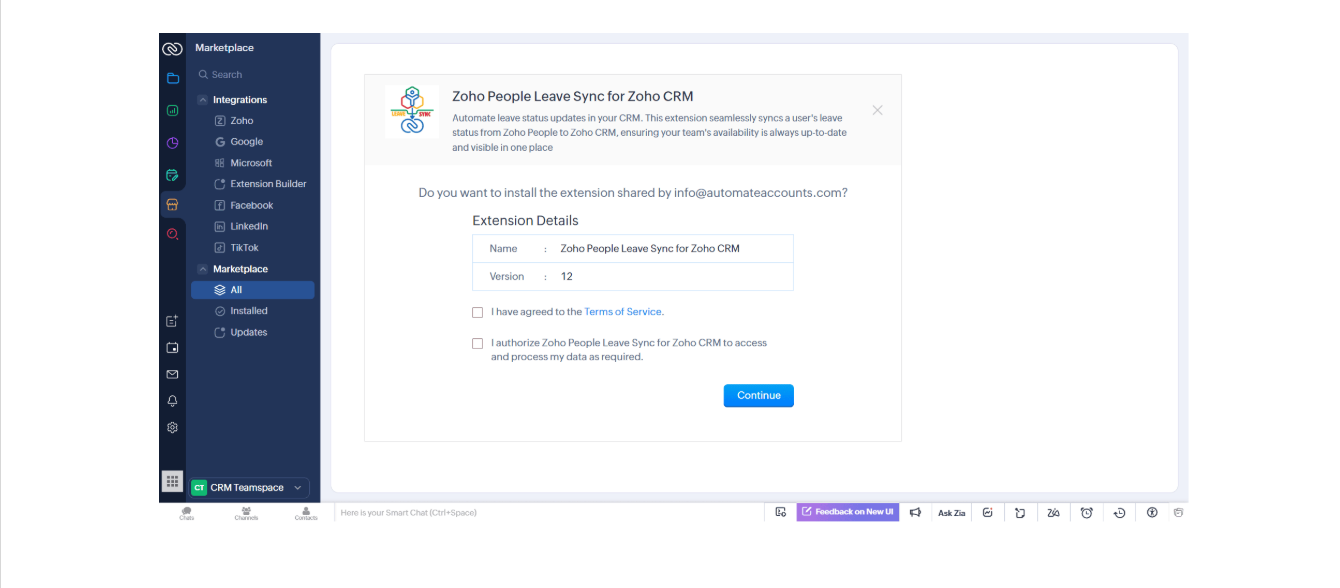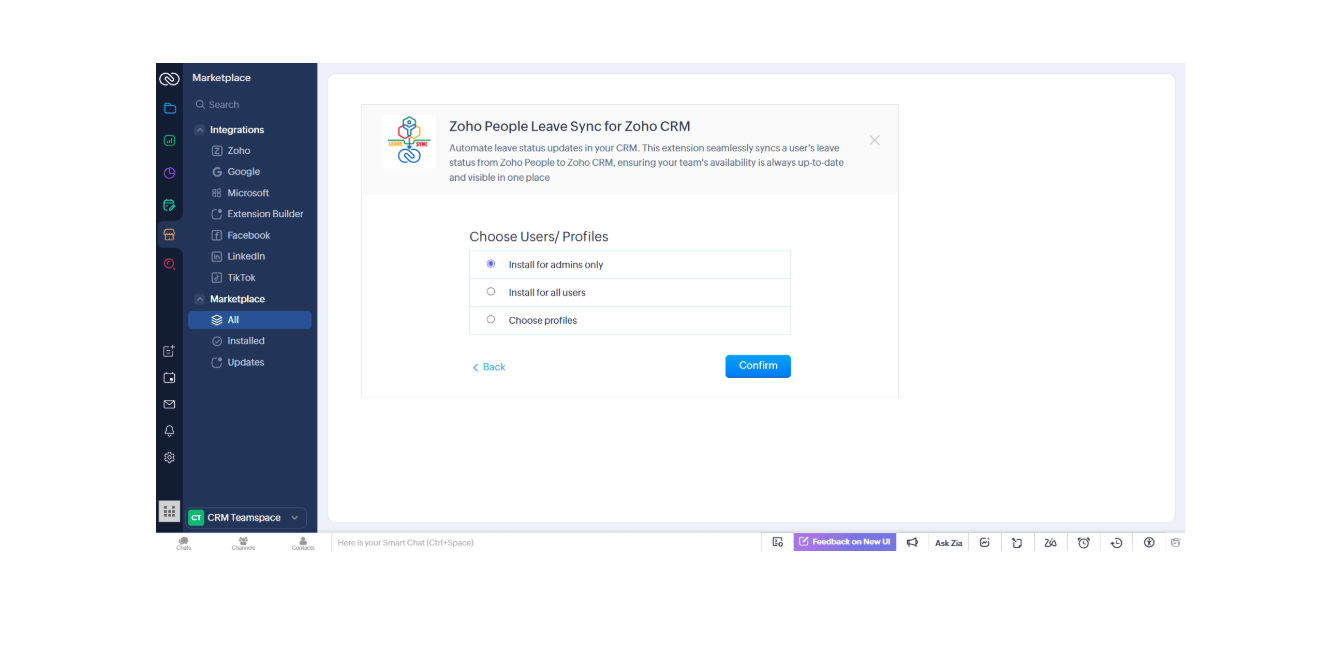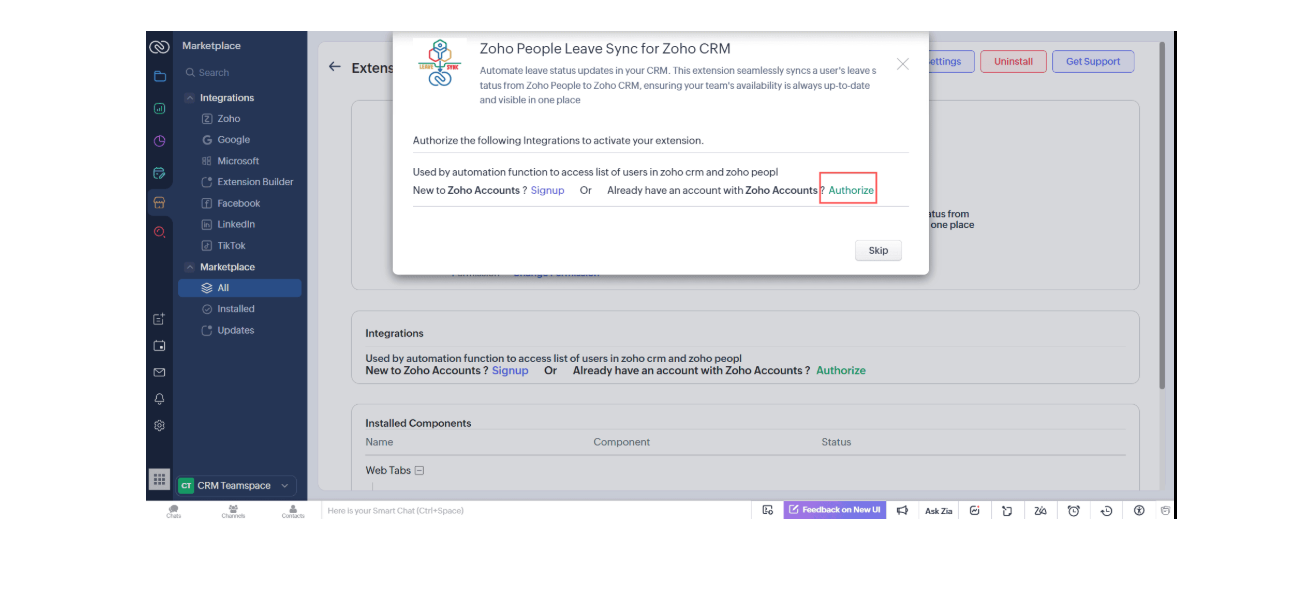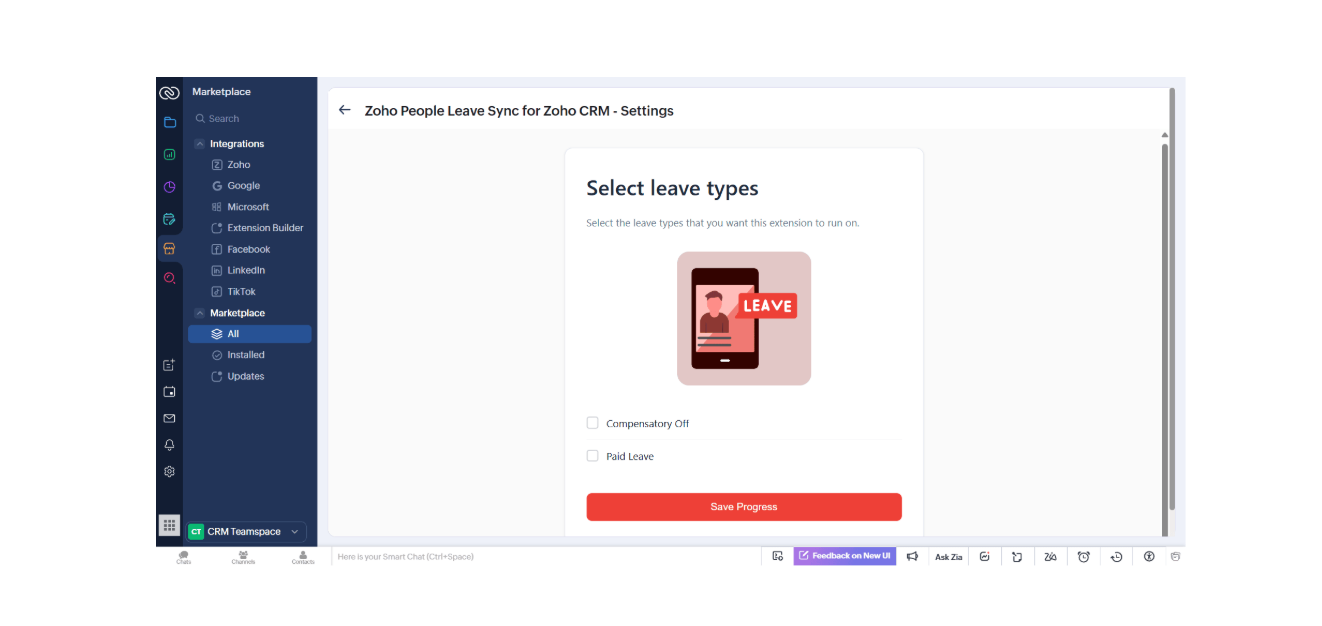Help Guide -
Zoho People Attendance Status Live Sync with Zoho CRM
Overview:
Automate leave status updates in your CRM. This extension seamlessly syncs a user's leave status from Zoho People to Zoho CRM, ensuring your team's availability is always up-to-date and visible in one place
Installation Guide:
Step One:
Install from marketplace Go to the Zoho Marketplace and install the Zoho People Leave Sync for Zoho CRM extension. After installation, you will see a page like this:
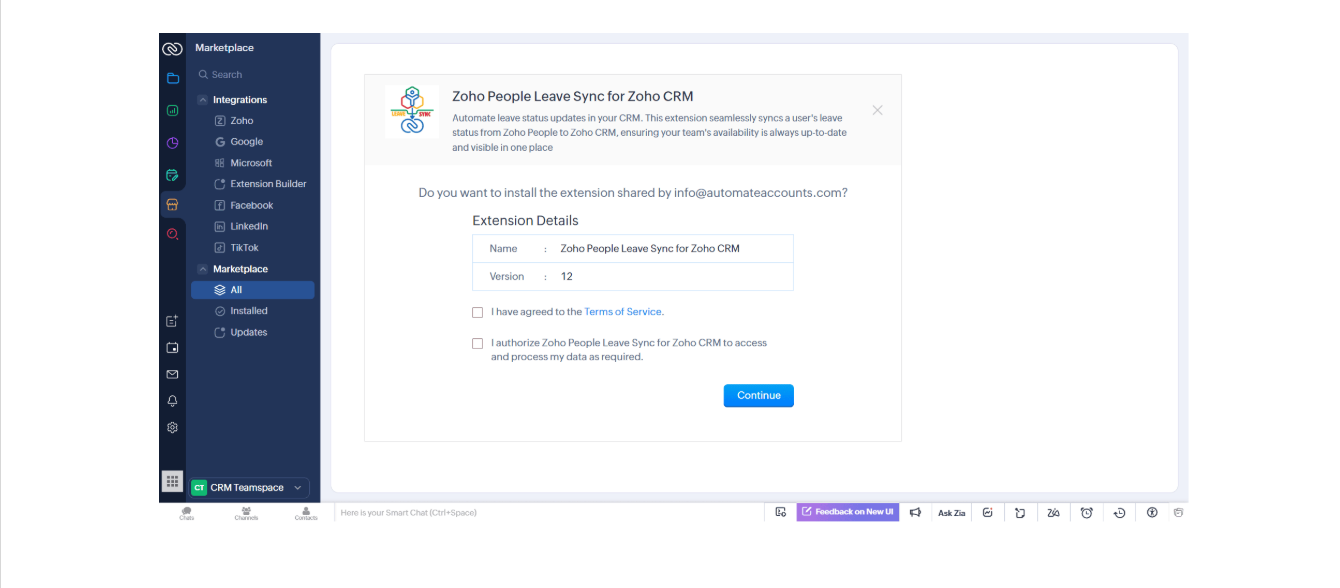
Agree to the terms of service, grant authorization, and then click Continue.
Step Two: Installation Wizard
Choose the Users/Profiles for which the extension settings will be installed.
Note: The core functions of this extension will work for all users in your organization, regardless of who you select here. These settings are for administrative access to the extension's configuration only. For this reason, we recommend that you install it for admins or selective profiles
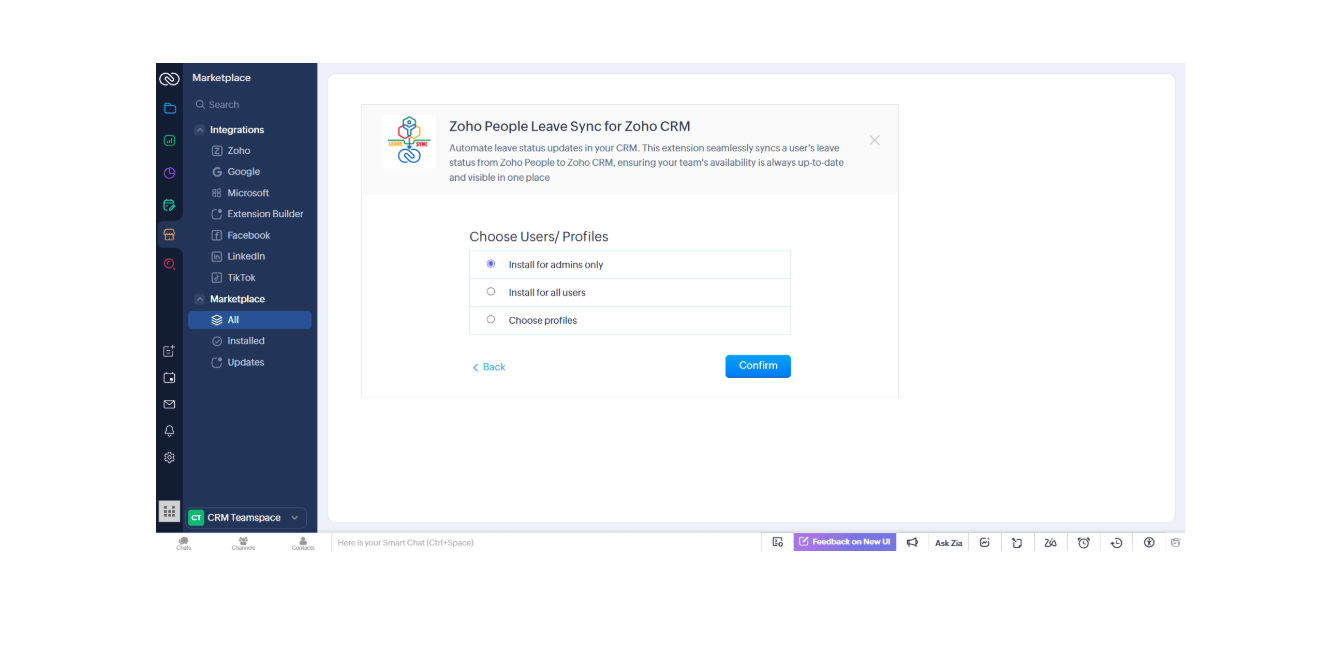
After you've selected the users or profiles, click Confirm. The extension will then be installed in your Zoho CRM.
Step Three: Connected Workdrive
A pop-up window will appear, requesting authorization to your Zoho Account. This is a required step to allow the extension to sync the user's leave status from Zoho People with their corresponding profile in Zoho CRM.
Note: If you happen to miss or forget this step, you can grant authorization later from the extension's settings page, located under the Integrations section
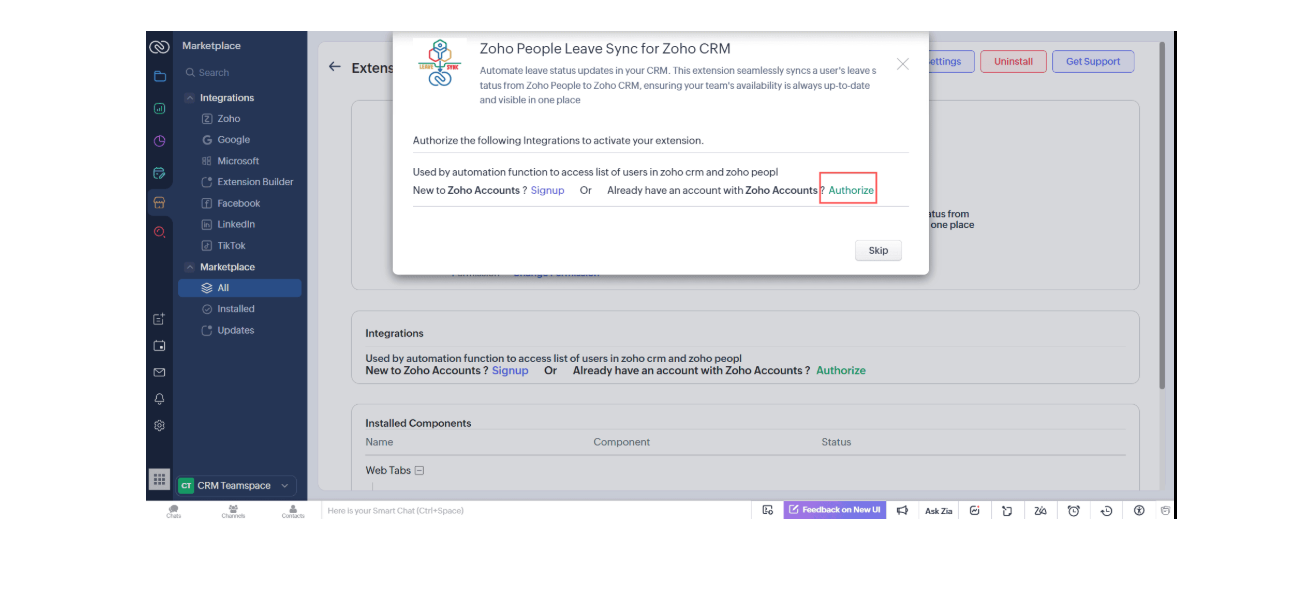
Click the Authorize button. A new pop-up window will appear, prompting you to grant access.
Then you can click Finish button to finish the installation.
Step Four: Select Leave Types
After the installation is complete, you should be automatically redirected to the extension's settings page. If not, you can always find the Settings button on the extension's details page.
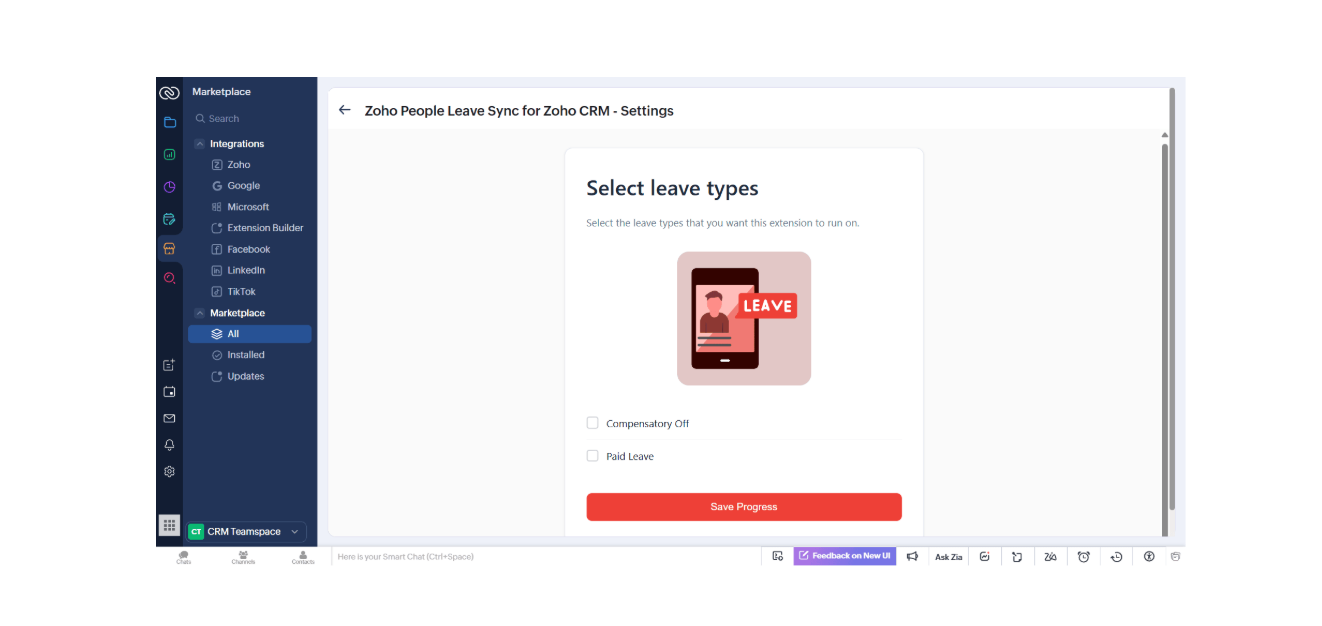
In the settings, you need to select the leave types. The extension will only update the leave status for the types you select here.
Note: If you do not see a full list of all leave types, please ensure you have access to them in Zoho People.
After checking the leave types you want to work with, click the Save button
The extension will now automatically update the status of users in Zoho CRM by checking for their leave status in Zoho People, based on the leave types you selected.
How It Works :-
The Zoho People Leave Sync extension is designed to automatically keep your Zoho CRM user data current by syncing their leave status directly from Zoho People. It eliminates the need for manual updates and ensures your team's availability is always accurate.
Here's a simple breakdown of the process:
Scheduled Updates: The extension runs automatically on a fixed schedule every 8 hours. This ensures that the leave status for all your CRM users is refreshed consistently throughout the day.
Automated Data Fetch: During each update, the extension connects with Zoho People to securely fetch the latest leave status for each user.
Real-time Status Sync: The fetched leave status is then automatically updated in a single field within the Zoho CRM Users module. This ensures that you can see who is on leave directly from your CRM, without ever having to switch applications.
Features :-
The Zoho People Leave Sync extension provides a simple and effective way to automate your HR data in Zoho CRM.
Scheduled Status Sync: Automatically updates user leave status in Zoho CRM every 8 hours, ensuring your team's availability is always current without any manual effort.
Real-time Data Accuracy: Fetches the latest leave information directly from Zoho People, providing a reliable and up-to-date view of your team's status.
Simple Setup: With a straightforward authorization process and minimal configuration, you can get the extension up and running in minutes.
Improved Visibility: Centralizes crucial employee information in your CRM, helping you quickly identify who is out of office and make more informed decisions.
Disclaimer
This extension was developed and is owned by Automate Accounts. For support, custom requests, or any questions, please contact us directly. We are committed to regularly updating this extension, and all new features will be made available to existing customers at no additional charge.
Reproduction, distribution, or copying of this extension, in part or in whole, is strictly prohibited. Automate Accounts retains full proprietorship of the extension's code, logic, and integration workflow.
Frequently Asked Questions (FAQs)
Q: How often does the extension update the leave status?
A: The extension runs on a fixed schedule and automatically updates the leave status for all users every 8 hours.
Q: Where can I see a user's leave status in the CRM?
A: The extension automatically creates a field named "On Leave" in the Users module (if it doesn't already exist). You can view a user's current leave status in this field on their detail page.
Q: Does this extension store any of my company's data?
A: No. For your privacy and security, the extension does not store any of your data. It simply fetches the leave status from Zoho People and updates the corresponding field in your Zoho CRM in real-time.
Q: Will this extension affect anything other than the leave status field in my CRM?
A: No, the extension is designed to be very specific. It only updates the designated leave status field in the Zoho CRM Users module and does not modify any other data or user information.
Q: What happens if a user's leave is approved or canceled in Zoho People?
A: The extension will automatically detect the change during its next scheduled run and update the user's status in Zoho CRM accordingly.
Q: What if I don't see all of the leave types in the extension's settings?
A: Please ensure you have the necessary access permissions in Zoho People to view all leave types. The extension can only display and work with the leave types that your user profile has permission to see.